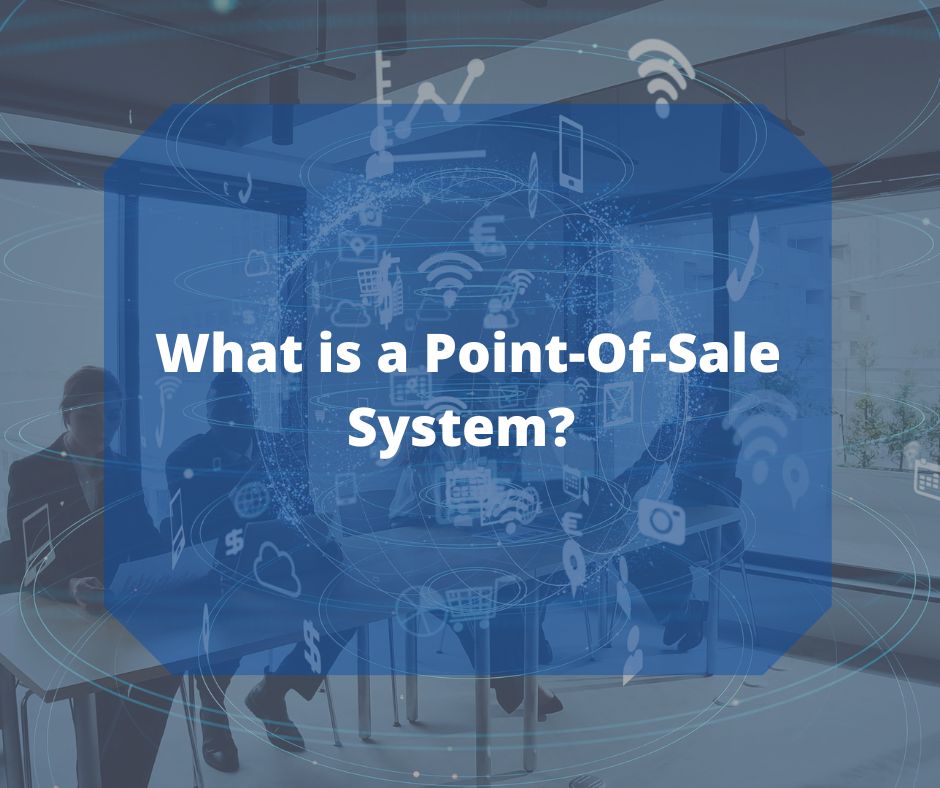
Point-of-sale System or POS System. Technically is a system in a retail store from which you conduct the sale of physical goods. In a store, a POS is where the checkout happens, orders are processed and bills are paid.
How To Set Up A Point-Of-Sale System?
Setting up a Point-of-sale (POS system) involves setting up the hardware, software, and terminal. Let us go through each step in the same order.
- Hardware Installation
- Software Setup
- Terminal Integration and Next Steps
→ Hardware Installation
POS hardware has two components that you cannot get rid of. They are the barcode scanner and the display unit. Both these devices are needed to scan a product and view the transaction, respectively. Apart from these, here are some other components to consider:
- Power Backup: If you choose to install the full setup including desktop devices, consider investing in a UPS to prevent data losses during a power cut.
- Connecting the components: Connect your hardware components to each other, and to the internet. If you will use a cloud-based POS, internet access is a must.
- Printing receipts: You can connect the iPad or Point-of-sale system to a printer of choice, choose a receipt template, and start printing. Also, why not go green and just email the template instead? This way, you also get a hold of the customers’ email addresses to send promotions to.
→ Software Setup
Depending on whether you choose a native POS or a cloud-based software product, these next steps will vary slightly.
- Native POS: Personnel from the service provider’s company usually come in to install it on your systems and give you a demonstration.
- Cloud-based POS: If you are using cloud-based software, the process is much more straightforward. The backend is ready for you and all you need to do is integrate your store’s database with the POS software.
→ Terminal Integration and Next Steps
Set up the POS terminal by attaching the card reader to your system using the same internet connection or a different one exclusively for the reader.
One of the main benefits of switching to a Point Of Sale from a traditional register is better management of inventory.
Take the time to update your inventory information in your POS system to get the most out of using it. You can now
- process orders in your store
- accept payments for these orders using a variety of different terminals
- get up-to-date information on your inventory and stock levels
- see how much you are selling over a period of time
- plan your purchase orders based on your retail store’s needs
Benefits Of A Point-Of-Sale Software
There are several benefits of using Point Of Sale (POS) software in your store. We discuss some of them here.
- Greater Efficiency
- Inventory Management
- Sales Reports
- Employee Identification
- Consistency Of The Catalog
→ Greater Efficiency
A traditional cash register relies heavily on the personnel’s ability to remember the price and details of every single product in the store. As you can imagine, as the number of SKUs in your store grows, or every time you hire a new employee, the efficiency of such a transaction is vastly reduced.
With POS software, all details of a product are already available to the personnel. All they need to do is scan the product’s barcode and every detail is displayed to them, making the checkout process faster, and the queues shorter.
→ Inventory Management
As we’ve discussed earlier in this article, retailers find that moving to POS software greatly improves their efficiency in inventory management. Just input your existing stock levels for each product when you set up your POS for the first time. From then on, for every order processed, the software adjusts inventory levels by itself.
You can even process returns and replacements with ease. Simply tell the software which product the customer has returned and let it adjust inventory levels accordingly.
→ Sales Reports
Most POS software applications today offer sales reports and trend analysis. Both of this help you determine how your business is faring. You can also use these reports to forecast demand for the future and keep track of your sales during different time periods.
→ Employee Identification
Using POS software, you can track employees and their checkout speeds by using the code assigned to them. Before an employee can process an order, they need to first enter their employee code. Not just their speed, you can also review feedback from customers and identify which employees are performing well and which ones need more training. This helps you improve your in-store experience.
→ Consistency Of The Catalog
For retailers selling across multiple locations, maintaining the consistency of their product catalog can be a challenge. However, POS software maintains a digital catalog of data that is accessible across locations. In other words, you don’t have to worry about setting the same product prices across stores, even during sale periods. Instead, the POS will do it for you.
ActiveOne Point-Of-Sale (POS) Solution
A reliable and easy-to-use system perfect for retail and merchandising business. With ActivePos, you can record real-time sales reports, scan the custom barcodes, print customized receipts, generate Z-read reports, and operate with Order Capture.
From ActiveSystems Software, Inc., the software company that developed ActiveOne Business Solutions and with a proven track record of 15 YEARS of delivering innovation to 1,000++ SATISFIED businesses in different industries all over the Philippines.
Benefits of ActiveOne Point-Of-Sale (POS) Solution
- Record Sales Report
- Generate Inventory Items
- Customize & Print Receipts
- Barcode Scanning
- Secured Transactions
- Operates Order Capture
- Multi Payment Method
—
We Provide True Integrated Business Solutions
With ActiveSystems, we make sure that not only our products work but ensure that we understand your needs and deliver solutions that will make your business process more efficient, effective, and secure, and that you are satisfied with the results.
Experience how ActiveOne Solutions works with you in your growing business.
Read more of our blogs for further information.
Source(s): https://www.primaseller.com/
“No copyright infringement is intended”

