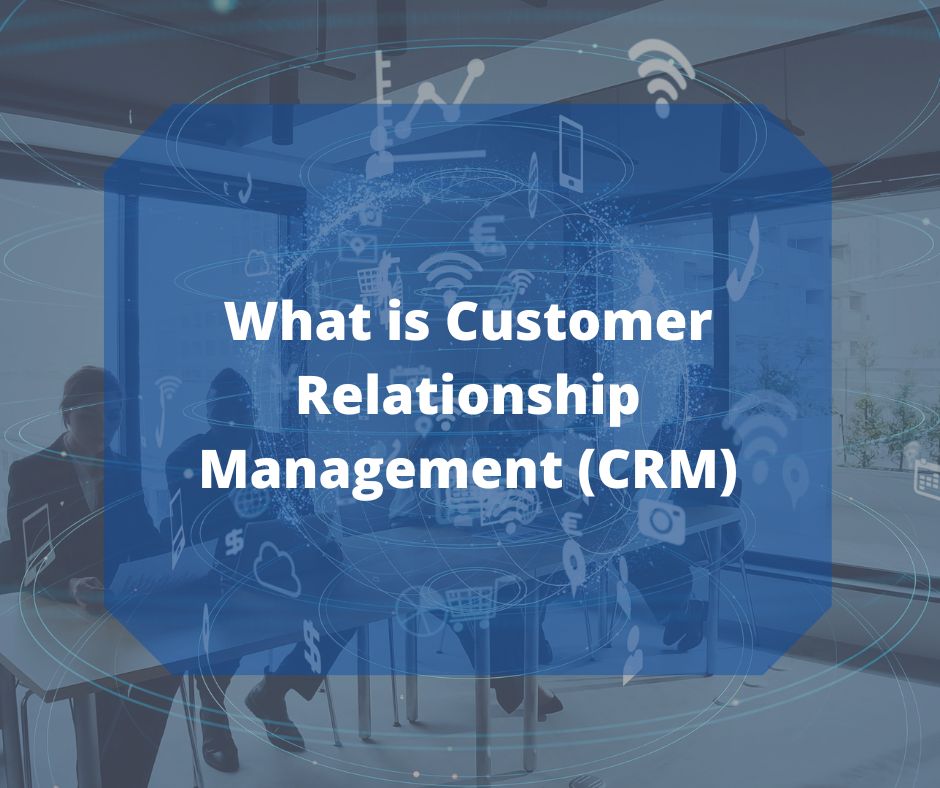
CRM or Customer relationship management is a technology that allows businesses both large and small to organize, automate, and synchronize every facet of customer interaction. CRM system examples include marketing, sales, customer service, and support. It is also a tool that allows you to organize contact info and manage your relationships with current and prospective customers, clients, and other contacts.
The 4 Main Types of CRM Software
All CRMs put leads and deal front and center. Any CRM lets you track potential customers and clients as “leads,” add info as you work on convincing that customer to use your product or service, and then turn that lead into a “deal” once they’ve decided to buy your products or services. CRMs help you log the steps, tracing the interactions that led from the first contact to the finalized deal—and they’re crucial for working together in a sales team that otherwise would struggle to know exactly where the deal stood at any given time.
Generally, CRMs can be broken down into four types:
- Operational CRM
- Collaborative CRM
- Analytical CRM
- Marketing CRM
In practice, most CRMs are all-in-one tools and can pull in various features from each type, but understanding these differences will help you get a sense of what CRM features are most important for you.
Operational CRM
On top of regular CRM functions (like storing leads, customers, and deals on one platform), operational CRMs have a big focus on automation, allowing you to streamline business processes for customer relationships.
Smaller companies can benefit from this type of CRM as they scale because it allows you to automatically track touchpoints throughout the customer journey, from leads first interacting with your content to them moving through the sales pipeline. Moreover, it lets teams offload a lot of manual work (like data syncing) and focus on building customer relationships.
Collaborative CRM
All too often, a company’s marketing, sales, and customer support teams work in a silo, spread across departments that don’t have a joint visual pipeline of leads and customer interactions.
A collaborative CRM gives every team access to up-to-date customer data in one spot in real time. This includes marketing information such as any purchases a customer has made and any previous customer communication with any team member. Moreover, this type of CRM means anyone can quickly pull up a record of all past interactions and better understand their customers’ needs and interests.
Analytical CRM
This type of CRM—like the name implies—has a strong emphasis on analytics and reporting. After all, you need to analyze the customer data you gather over time so that you can improve things in your business, like marketing campaigns, sales efforts, and customer support effectiveness.
Data can help your business paint a better picture of your core customer and answer questions, like which marketing campaigns generate more leads, or what content can lead to a purchase.
Marketing CRM
With all of your contact data in one place, it seems like your CRM could do something with it automatically. And if you have a marketing CRM, it can.
Marketing CRMs typically bake marketing features directly into the software. They then also include automated workflows that help you automatically send an email to a lead the day after they click a link in a marketing email you sent them. Or they could tag a lead as interested when they’ve opened four of your emails—notifying your team that it’s time for the personal touch. These apps tend to be a bit more expensive than their competitors but can also help you close your next sale faster.
The 9 Most Common CRM Terms Explained
CRMs are filled with new terminology that you might not be familiar with if you’ve never worked in sales. Here are some of the most common CRM terms, along with a quick explanation of each:
- Contact
- Lead
- Opportunity
- Quote
- Deal
- Profiles
- Campaign
- Tag
- Activity
1. Contact
In CRM land, contacts are people. Just like in your address book, you’ll store the names and personal info of your customers and clients (your contacts). You’ll likely also see designations like “Company” or “account” in your CRM alongside contacts; these are the organizations you work with, and you’ll usually link your individual contacts to a company or account.
2. Lead
Leads are contacts who might want to do business with your company in the future but still need to be nurtured quite a bit before they get there.
3. Opportunity
Turns out that lead is really interesting, and you think you’re going to be able to sell them your product or service. Now they’re an opportunity: someone actually likely to buy your product. You’ll want to list info about what exactly this opportunity is (including potential dollar amounts) and track it in your CRM.
4. Quote
You’ve worked with a contact, turned that lead into an opportunity, and now you’re almost ready to make a deal—so you’ll give them a price and the service or products they’ll get for it. That’s what quotes are for: the place to list the price you gave to potential customers.
5. Deal
Everything worked out, and you’ve sold your product—or perhaps it didn’t, and the opportunity fell through. You’ll track both of those with deals (won and lost).
6. Profiles
Typically, these would be the people inside your own company that use the CRM software. Each of them may have a role or a particular set of permissions in the app—your sales team might not have access to your supplier’s list, while perhaps only HR can edit details on your team profiles.
7. Campaign
If you use your CRM for marketing, campaigns are your outreach efforts. Furthermore, each campaign will list the contacts and companies most crucial to that outreach plan, along with results, notes, and more.
8. Tag
Similar to tags in Gmail or metadata on your photos, tags give you a way to add extra info to contact, deal, or anything else in your company’s CRM. Furthermore, this extra data gives you more ways to filter and sort through your CRM.
9. Activity
In a CRM, the term “Activity” typically refers to anything that’s happened in the app—new deals, contacts, opportunities, or perhaps just a message from your colleagues. Activity is usually listed in a feed, so you can review it easily.
Conclusion
Conclusion perhaps?. CRM apps can help you make order out of the chaos of your interactions with people, letting you focus on your customers instead of always trying to find out what was said last. The software can look intimidating, but it’s really not that much more complicated than your standard email and contacts apps—and once you learn to rely on the CRM and incorporate automation, you’ll find it takes you less time to use than your old email search habits.
—
We Provide True Integrated Business Solutions
With ActiveSystems, we make sure that not only our products work but ensure that we understand your needs and deliver solutions that will make your business process more efficient, effective, and secure, and that you are satisfied with the results.
Experience how ActiveOne Solutions works with you in your growing business.
Read more of our blogs for further information.
Source(s): https://zapier.com/blog/
Images used in the Featured Image are Credited to: www.dreamstime.com
“No copyright infringement is intended”

